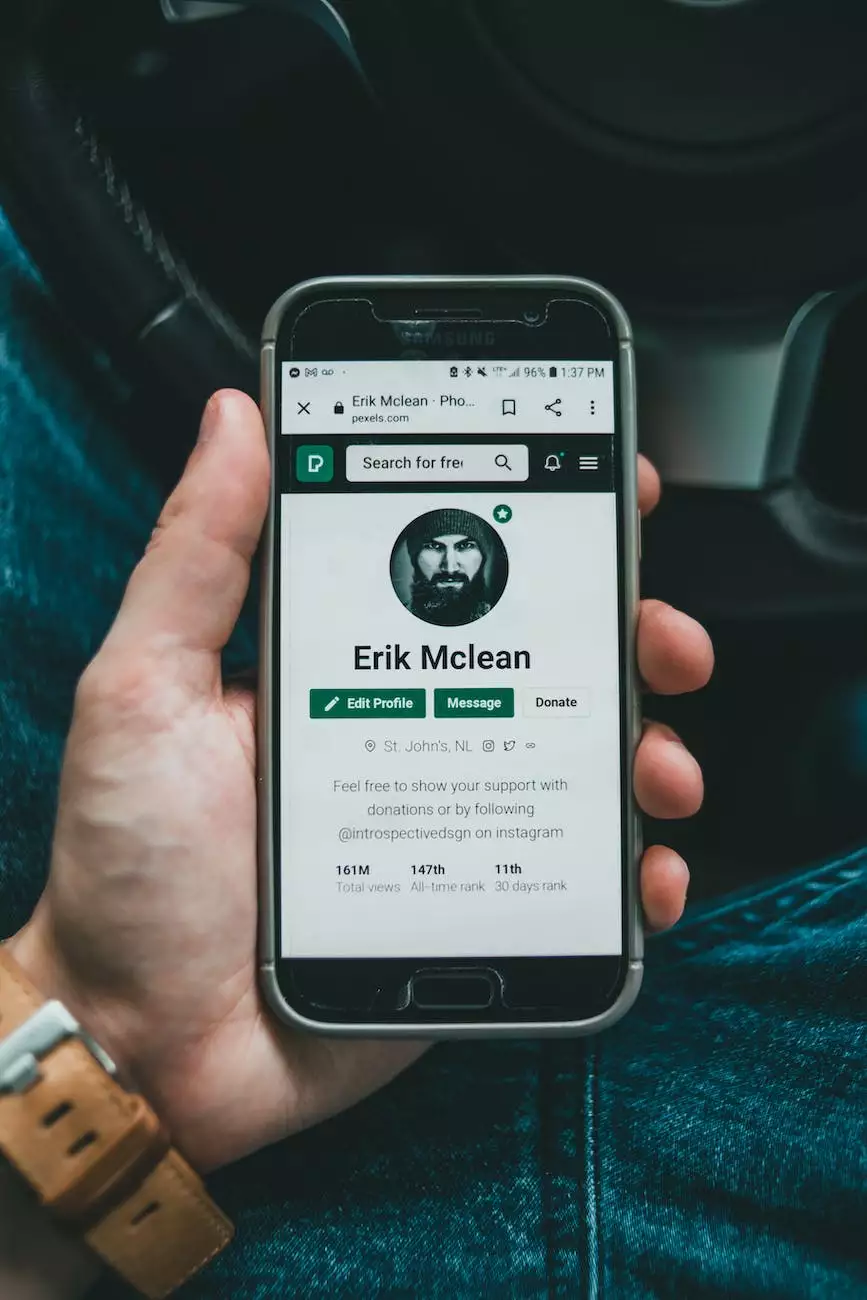The ADA Compliance Guide for Your Website + Checklist

At Cuffee Media Group, we understand the importance of website accessibility and ensuring that all users, regardless of disabilities, can access and navigate your website. In this comprehensive ADA compliance guide, we will provide you with a checklist to help make your website accessible to everyone.
What is ADA Compliance?
ADA stands for the Americans with Disabilities Act, a civil rights law that prohibits discrimination against individuals with disabilities. ADA compliance for websites ensures that individuals with disabilities can fully access and use your website.
Why is ADA Compliance Important?
ADA compliance is important for several reasons:
- Legal Obligation: ADA compliance is a legal requirement for certain businesses. Failure to comply can result in legal consequences, including fines and lawsuits.
- Equal Access: Website accessibility ensures that individuals with disabilities have equal access to information, products, and services offered on your website.
- Improved User Experience: By implementing ADA compliance standards, you enhance the user experience for all users, making your website more user-friendly and inclusive.
- Business Reputation: Maintaining an accessible website helps build a positive reputation and demonstrates your commitment to inclusivity and equal opportunity.
ADA Compliance Checklist
Use the following checklist to assess and improve the accessibility of your website:
1. Navigation
Ensure that your website's navigation is clear, logical, and easily understandable. Use descriptive labels for navigation buttons and links.
2. Text Size and Contrast
Make sure your website's text is legible and easily readable. Use appropriate font sizes and ensure high contrast between text and background colors for improved readability.
3. Alt Text for Images
Include alt text for all images on your website to provide a text alternative for visually impaired users. Alt text should accurately describe the content and purpose of the image.
4. Video and Audio Accessibility
If your website includes videos or audio content, provide closed captions, transcripts, or audio descriptions to make them accessible to individuals with hearing impairments.
5. Keyboard Accessibility
Ensure that all website functionality can be accessed and navigated using a keyboard alone. This is essential for users who rely on keyboard navigation due to mobility impairments or other disabilities.
6. Forms and Input Fields
Make sure that your website forms and input fields are properly labeled and can be easily completed by users utilizing assistive technologies.
7. Headings and Structure
Use proper HTML headings (h1, h2, h3, etc.) to structure your website content. Clear headings help users navigate and understand the organization of your web pages.
8. Descriptive Links
Use descriptive link text instead of generic terms like "click here." Descriptive links improve both usability and accessibility.
9. Consistent Page Layout
Maintain a consistent and predictable page layout throughout your website. Consistency helps users understand and navigate your content more easily.
10. Error Handling
Ensure that all form errors are clearly identified, and provide suggestions for correcting those errors. This helps users with disabilities complete forms successfully.
Implementing these ADA compliance practices will help make your website more accessible to individuals with disabilities. By ensuring equal access, you not only comply with legal requirements but also create an inclusive and user-friendly experience for all users.
At Cuffee Media Group, we specialize in assisting businesses with achieving ADA compliance and improving overall website accessibility. Contact us today to learn more about our digital marketing services and how we can help make your website accessible to all users.