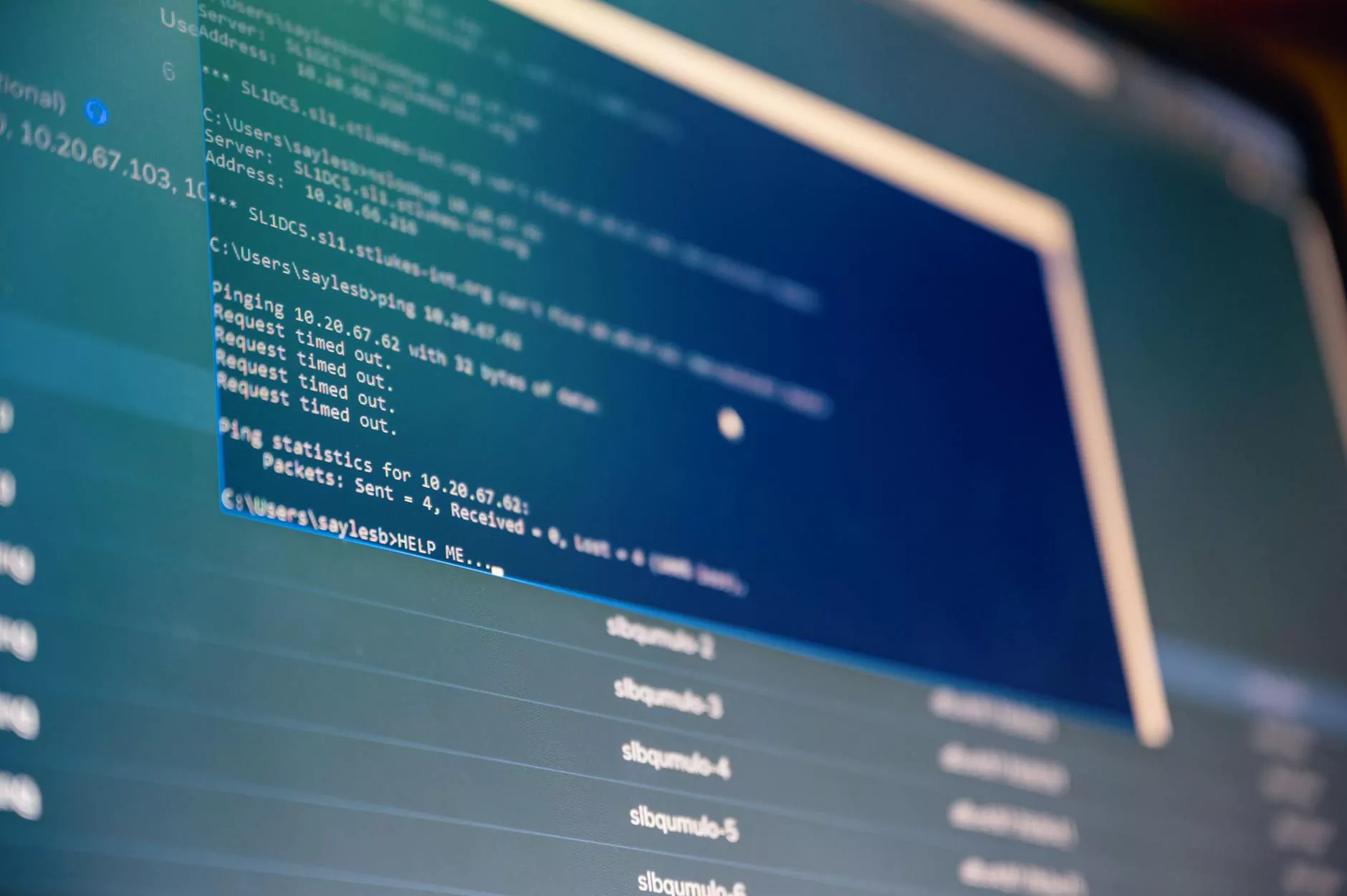How To Create a Google Ads Remarketing Campaign

Introduction
Welcome to Cuffee Media Group, your trusted partner in digital marketing solutions. In this article, we will guide you through the process of creating a successful Google Ads remarketing campaign for your business. With our expertise and your dedication, you can reach your target audience more effectively, drive conversions, and boost your overall online presence.
What is Remarketing?
Remarketing, also known as retargeting, is a powerful advertising technique that allows you to reconnect with users who have previously interacted with your website. By displaying targeted ads to these users as they browse other websites or social media platforms, you increase the chances of re-engaging and converting them into customers.
The Benefits of Google Ads Remarketing
Implementing a remarketing campaign using Google Ads can provide numerous benefits for your business. Some of the key advantages include:
- Increased Brand Visibility: Remarketing allows you to stay top-of-mind with your potential customers, reinforcing your brand message and increasing brand awareness.
- Higher Conversion Rates: By targeting users who have already shown interest in your products or services, remarketing campaigns have higher chances of converting those leads into actual sales or conversions.
- Cost-Effectiveness: Remarketing often provides a higher return on investment (ROI) compared to traditional advertising methods, as you are targeting a more qualified and engaged audience.
- Improved Ad Campaign Performance: With Google Ads' robust analytics and targeting options, you can continuously optimize your remarketing campaigns based on real-time data and insights.
Creating Your Google Ads Remarketing Campaign
Now that we understand the benefits, let's dive into the step-by-step process of creating a Google Ads remarketing campaign:
Step 1: Set Up Your Google Ads Account
If you don't already have a Google Ads account, visit the Google Ads website and sign up for an account. Ensure you provide accurate information and follow the setup instructions carefully.
Step 2: Define Your Remarketing Audience
Identifying your target audience is crucial for a successful remarketing campaign. Consider the specific user segments you want to target and create audience lists based on their behavior, interests, or past interactions with your website.
Step 3: Implement Remarketing Tags
Install the Google Ads remarketing tag on your website. This small snippet of code allows Google to track and cookie your website visitors, enabling you to show tailored ads to them later.
Step 4: Create Remarketing Campaigns
In the Google Ads interface, navigate to the "Campaigns" tab and click on the "+ Campaign" button. Select the "Display Network" campaign type and choose the "Remarketing" campaign subtype. Configure your campaign settings, including budget, targeting options, and ad formats.
Step 5: Design Your Remarketing Ads
Create visually appealing and compelling display ads to capture the attention of your remarketing audience. Use high-quality images, persuasive copy, and enticing calls-to-action to drive engagement and conversions.
Step 6: Monitor and Optimize Performance
Regularly monitor the performance of your remarketing campaigns using Google Ads' analytics tools. Analyze key metrics such as click-through rates (CTR), conversion rates, and return on ad spend (ROAS). Make data-driven adjustments to optimize your campaigns and ensure maximum results.
Conclusion
Congratulations! You now have a solid understanding of how to create a successful Google Ads remarketing campaign. Remember, delivering the right message to the right audience at the right time is key to achieving remarkable results. With the expertise and guidance of Cuffee Media Group, you can leverage the power of remarketing to boost your business's online visibility, conversions, and overall success. Get in touch with us today and let's take your digital marketing efforts to new heights!