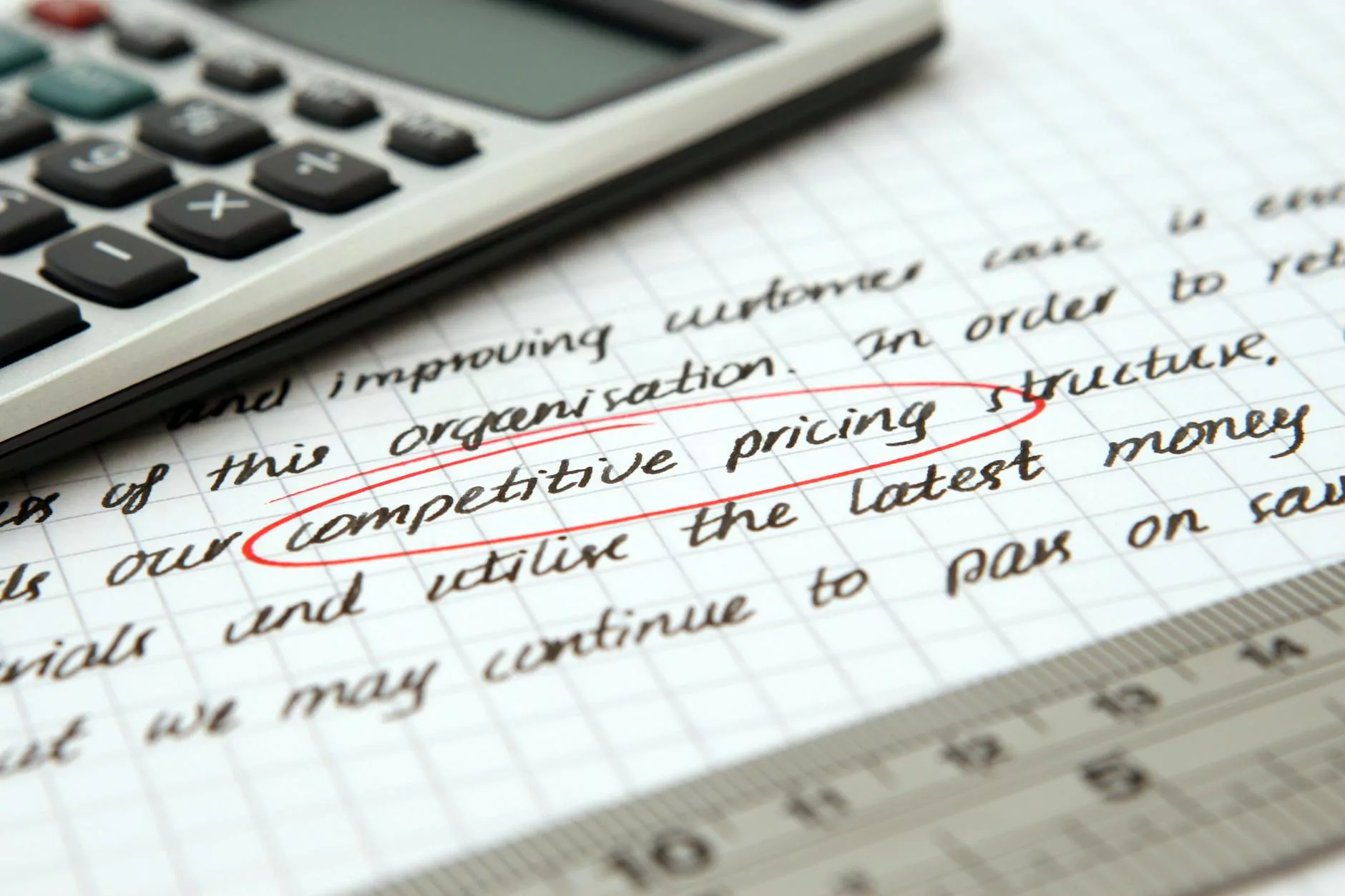How to Use Google Search Console to Audit & Improve SEO

Introduction
Welcome to Cuffee Media Group's comprehensive guide on using Google Search Console to audit and improve your website's SEO. In this article, we will dive deep into the features and functionalities of this powerful tool provided by Google. By leveraging the insights gained from Search Console, you can enhance your website's visibility, analyze performance, and make informed decisions to optimize your online presence.
What is Google Search Console?
Google Search Console is a free web service offered by Google that allows website owners and webmasters to monitor and optimize their site's presence in Google Search results. It provides valuable data and tools to help you understand how your website is performing in search, diagnose issues, and identify opportunities for improvement.
How to Set Up Google Search Console?
To get started with Google Search Console, you need to have a Google account. If you don't have one, create a Google account and sign in to Google Search Console with that account. Once signed in, you'll need to verify ownership of your website by following the provided instructions. Verification can be done by various methods, such as uploading an HTML file to your website's root directory, adding a meta tag to your site's HTML, or using Google Analytics.
Key Features and Functionality
1. Performance Tracking
One of the most powerful aspects of Google Search Console is its performance tracking capabilities. It provides detailed insights into how your website is performing in Google Search results. You can monitor important metrics like impressions, clicks, average position, and click-through rate for specific search queries, pages, countries, and devices.
2. Indexing Status and Coverage
Search Console allows you to check the indexing status of your website and individual pages. You can also identify any coverage issues that may affect your website's visibility. By understanding how Google crawls and indexes your pages, you can ensure that your content is discoverable and optimized for search engines.
3. URL Inspection Tool
The URL Inspection tool enables you to inspect individual URLs on your website. It provides detailed information about how Google sees your page, including indexing status, crawlability, and any issues that may prevent proper indexing and ranking.
4. Mobile Usability
With the increasing importance of mobile-friendly websites, Google Search Console offers a Mobile Usability report. This report highlights any mobile usability issues that may negatively impact your ranking on mobile search results. By fixing these issues, you can provide a better user experience for visitors accessing your site from mobile devices.
5. Sitemaps and Crawling
You can submit sitemaps to Google Search Console to ensure efficient crawling and indexing of your website. Sitemaps act as a roadmap for search engine bots, helping them discover and understand your site's structure and content. By submitting an XML sitemap, you can ensure that all important pages are appropriately indexed.
Best Practices for Using Google Search Console
Now that you have a good understanding of Google Search Console and its key features, let's explore some best practices for using this valuable tool effectively.
1. Regularly Monitor Performance
To optimize your website's SEO, it's crucial to monitor its performance consistently. Keep an eye on click-through rates, average positions, and impressions for your target keywords and pages. By identifying trends and patterns, you can make data-driven decisions to improve your organic search visibility.
2. Resolve Coverage Issues
Regularly check for coverage issues such as crawl errors, redirect errors, or pages blocked by robots.txt. Addressing these issues promptly ensures proper indexing and optimal website visibility.
3. Optimize Mobile Usability
As mobile search continues to grow, having a mobile-friendly website is crucial for both user experience and search engine rankings. Use the Mobile Usability report to identify and fix any mobile-specific issues that may hinder your site's performance.
4. Leverage Search Analytics
Delve into the Search Analytics report to gain insights into the keywords and pages driving traffic to your site. Identify opportunities to optimize underperforming pages and invest in creating high-quality content around popular search queries.
5. Monitor Structured Data and Rich Results
Ensure that your structured data is implemented correctly to enhance your website's appearance in search results. Use Search Console's Rich Results report to identify any errors or warnings regarding structured data markup.
Conclusion
In conclusion, Google Search Console is an invaluable tool for auditing and improving your website's SEO. With its array of features and functionalities, you can gain deep insights into how your site is performing in search results and make informed decisions to enhance its visibility. By following best practices and leveraging the data provided by Search Console, you can drive more organic traffic and achieve better search engine rankings. Get started with Google Search Console today and unlock the full potential of your website's SEO.
If you need professional assistance with digital marketing and SEO, trust Cuffee Media Group. As experts in Business and Consumer Services - Digital Marketing, we have a proven track record of helping businesses succeed online. Contact us today for a personalized strategy tailored to your unique needs.