How To Setup A Google My Business Page - NGDM
Website Design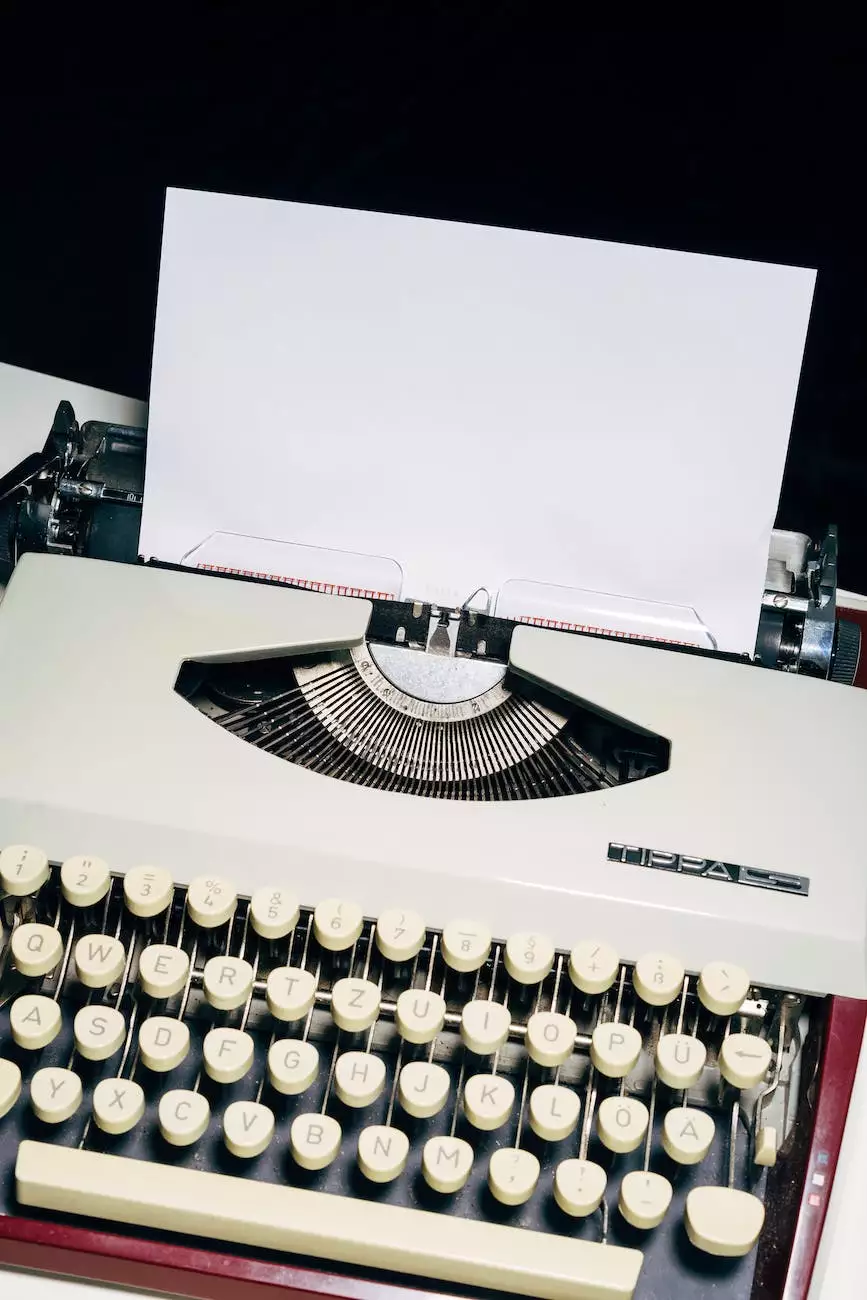
Introduction
Welcome to this comprehensive guide on how to set up a Google My Business page for Cuffee Media Group, a trusted name in Business and Consumer Services - Digital Marketing. In this guide, you will learn the exact steps to create and optimize your Google My Business profile, helping you outrank your competitors and attract more clients.
Why Google My Business?
Google My Business is a powerful tool for businesses in the digital age. It allows you to manage your online presence on Google and helps potential customers find and connect with your business. With a well-optimized Google My Business page, you can improve your visibility on Google search results and maps, increase website traffic, and enhance your overall online reputation.
Step 1: Creating Your Google My Business Account
The first step to setting up your Google My Business page is creating an account. Follow these instructions:
- Go to the Google My Business website.
- Click on the "Start Now" button.
- Sign in with your Google account or create a new one.
- Enter your business name, address, and phone number.
- Choose the category that best represents your business (Business and Consumer Services - Digital Marketing).
- Verify your business through the preferred method (phone verification or mail verification).
Step 2: Completing Your Business Profile
Once your account is set up, it's time to complete your business profile. This step is crucial for maximizing your visibility on Google. Here's what you need to do:
- Add a high-resolution profile picture/logo that represents your business.
- Write a compelling business description that includes relevant keywords.
- Add your business hours, website URL, and contact information.
- Ensure your business location is accurately marked on Google Maps.
- Include photos showcasing your products, services, and team.
Step 3: Optimizing Your Google My Business Page
To outrank your competitors and attract more customers, it's essential to optimize your Google My Business page. Follow these optimization tips:
1. Choose the Right Categories
Select the most relevant categories for your business. In this case, choose "Business and Consumer Services - Digital Marketing" as your primary category and add additional categories that accurately describe your services.
2. Gather Positive Reviews
Encourage your satisfied customers to leave positive reviews on your Google My Business page. Positive reviews not only attract potential customers but also improve your search rankings.
3. Respond to Reviews and Messages
Engage with your customers by responding to their reviews and messages promptly. Show them that you value their feedback and are committed to their satisfaction.
4. Post Regular Updates
Take advantage of the "Posts" feature on your Google My Business page to share updates, promotions, and announcements. These posts make your page more engaging and improve your search visibility.
5. Monitor Insights
Regularly check the insights and analytics provided by Google My Business. These metrics will help you understand how your page is performing and make data-driven decisions to optimize your marketing strategies.
Conclusion
Congratulations! You have successfully set up and optimized your Google My Business page for Cuffee Media Group. By following these steps and implementing the best practices, you can outrank your competitors and attract more clients. Remember to keep your profile up to date and actively engage with your audience to maximize the benefits of Google My Business. Start enjoying the increased visibility and success that comes with a well-optimized online presence.










